I’ve been working on building the CUF ADS Blog for about 2 weeks now. The main purpose is to share the knowledge and experience I’ve accumulated in the process of learning about Facebook Ads and building the CUF ADS Tool – Check Ads Facebook. Among these, Facebook Business Manager (BM), or recently renamed Meta Business Manager, is a concept that I am particularly interested in. At first, this concept was quite vague to me, so I spent a lot of time researching and exploring it. And I’m pretty sure that many newcomers to this field are just as confused as I was when I started. In this article, we will take a closer look at the concept, importance, and how to create a Business Manager Facebook Account. Let’s start!
Contents
The concept and importance of Facebook Business Manager
The concept of Facebook Business Manager
First, we need to understand what Facebook Business Manager is. Simply put, it is a tool that helps you manage business activities on Facebook more easily. Here, you have the authority to operate all resources for your campaigns, including Facebook page systems and accounts with clearly defined permissions.
The importance of Facebook Business Manager
- Separation of Personal and Business Accounts: Business Manager allows you to keep your personal Facebook account separate from your business activities, reducing the risk of personal data mixing with business data.
- Centralized Management: It enables the creation and management of multiple Facebook pages and ad accounts from a single place, making it easier to oversee all aspects of your advertising efforts.
- Improved Collaboration: By assigning specific roles and permissions to team members, it facilitates better collaboration and workflow, ensuring that tasks are divided efficiently.
- Enhanced Security: With its role-based access controls, Business Manager enhances the security of your business information by ensuring that only authorized personnel can access sensitive data.
- Strategic Oversight: It provides a comprehensive view of all your campaigns, helping you to make informed decisions and adjustments to optimize performance.
Overall, you can always oversee your project comprehensively and easily make adjustments. Especially, if you are a professional advertiser and need to manage multiple Facebook pages at once, you will definitely need the assistance of Facebook Business Manager. The next part will show you how to create a Business Manager Facebook Account.

How to create a Business Manager Facebook Account?
- Visit: https://business.facebook.com/
- Make sure you already have an existing personal Facebook account
- Click “Create an account” to process
Create Your Business Account
- Input information: Your business name, Your name, and Your business email, and click “Submit”
- Add Details Business Information: Country, Address, Website and Phone number to finish.
- Check your Inbox and confirm Business email. Now you have already created a Business Manager Facebook Account!
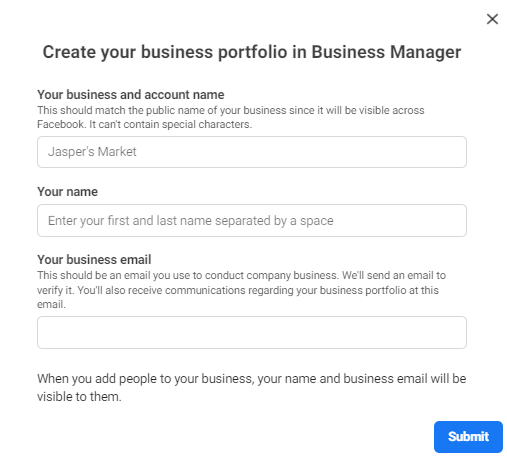
Setting up a Business Manager Facebook Account
Now you know how to create a Business Manager Facebook Account, but it’s not done yet. You need to set up “Business Assets” and “Business Settings” to complete the process.
Set up “Business Assets”
- Add page: choose from 3 options: Claim an existing Facebook page, Create a new Facebook page or Request to share a Facebook page
- Add Facebook Ad Account: you can add an existing account (need to remember account ID) or create a new one.
- Add people: remember to assign them specific roles (admin, editor, analyst…) based on their needs.
Set up “Business Settings”
- Add Partners to share assets
- Add Instagram account (Optional)
- Set up Facebook Pixels: click “Data Sources” and choose “Pixels”.
If you need more detailed instructions, read the article: What is Facebook pixel? And how to find the Facebook pixel code?
- Set up “Security Center”: turn on Two-factor Authentication, or Add another Admin
- Verifying Your Business Domain: to gain additional benefits, such as running certain ad types and accessing advanced analytics.
Managing a Business Manager Facebook Account
After exploring the entire process of how to create a Business Manager Facebook Account and setting up important configurations, it is now time to launch your Ads Campaign and use BM to manage it.
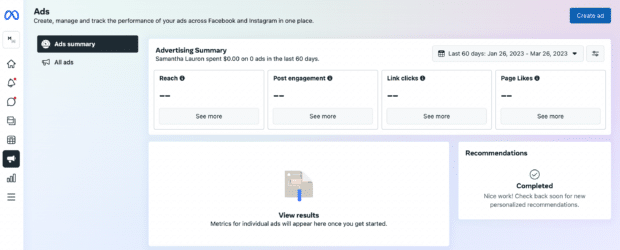
Accessing Resources
- Explore the Business Manager dashboard to access various tools and functionalities
- Track campaign performance, manage budgets, and analyze audience insights
Troubleshooting & Support
- For any issues, access the Facebook Business Help Center for troubleshooting guides and FAQs.
- You can also reach out to Facebook Business Manager support for further assistance.
Removing people from a Business Manager
- Go to Business Settings → Accounts → Pages → Select a page
- Choose person you want to remove
- Click Trash icon → Confirm
Note: You also can remove yourself from a Business Manager. Go to “Business Setting” → Business Info → My info → click Leave
Deleting a Business Manager Facebook Account
- Go to “Business Settings” → Business Info → Permanently delete
- Follow the on-screen instructions.
You must wait 24 hours to complete the account deletion process. Please consider carefully before permanently deleting your account.
Promote Your Facebook Business Manager with CUF ADS
Now you understand how to create a Business Manager Facebook Account page and its importance. To optimize management, we have researched and developed the CUF ADS application.
In summary, CUF ADS is an application specifically designed for monitoring Facebook Ads. It was developed by marketing experts. Whether personal or business, CUF ADS will also help streamline the advertising process to be more effective.
Especially, within the application’s interface, you will find a dedicated tab specifically for Business Manager (BM). With this function, you can manage Business Manager accounts, such as Invite people, grant “Admin access” or “Employee access”, and Delete accounts. For more information, please read this article: How to check my ads on Facebook faster and easier? (updated 2024)
Conclusion
Now you have a better understanding of the concept, importance, and how to create a Business Manager Facebook Account. This is a tool designed by Facebook to support the management of advertising campaigns. It plays a crucial strategic role in every campaign, helping you get the overall picture and direct the campaign more effectively. Use it optimally to enhance business efficiency. Don’t forget about the CUF ADS Tool and its unique features designed specifically for Business Manager. Visit https://cufads.com/ to explore the basic features of the application. If interested, quickly sign up for an account and download it to experience it right away.