You’re probably already familiar with the concept of Facebook Ads. Most of us have run at least one Ad campaign on Facebook before. But not everyone knows how to monitor Facebook Ad campaigns. In reality, Facebook Ads need careful monitoring. It helps optimize performance, allocate costs effectively, and adjust target customer groups. If you’re only running a few ad campaigns, you can manage them manually. However, when you run many more campaigns, the number of accounts that need monitoring can reach hundreds at the same time. You can’t monitor the entire process on your own. Therefore, you need the assistance of the CUF ADS tool. I’ve built this personal blog to clarify the information you need to know about the CUF ADS application and its outstanding features. Let’s find out how to check my ads on Facebook, shall we?
Contents
Basics of Checking Ads on Facebook
Every advertisement running on Facebook has a lot of metrics to track. These include Conversion Rate, Budget Allocation, User Engagement and Click-Through Rate (CTR). These are all important metrics that determine the success or failure of a Facebook advertising campaign. Regularly monitoring these metrics is called checking Ads on Facebook. It helps you understand if your Ads and make timely and appropriate adjustments.
Moreover, if you’re someone who specializes in running and check ads Facebook, you’ll likely manage multiple accounts at the same time. The volume of information to process could be very large. Additionally, logging into each account individually can consume a lot of time. Not to mention, you might be prone to mistakes, forgetting passwords, mixing up account’s budgets, or someone can get into your account and steal your own money!!!!
That’s so terrible, and even one small oversight could lead to the failure of an entire advertising campaign. But how to check my ads on facebook to avoid all these risks? In the next part, we’ll join forces to unravel this matter.
Introducing CUF ADS Application
Now that you understand the importance of checking ads on Facebook. This is a meticulous, time-consuming task that requires a lot of thinking. Fortunately, you don’t have to handle it all by yourself. CUF ADS is here to help!

In summary, CUF ADS is an application specifically designed for monitoring Facebook ads. It was developed by marketing experts. Whether personal or business, CUF ADS will also help streamline the advertising process to be more effective.
CUF ADS functions similarly to an extension that installs directly into your web browser. Simply open the application, create an account, and you can start using it immediately. With CUF ADS, you can check all your advertising accounts and their budgets with just one click. The next part of the article will show you how to check my ads on Facebook by using CUF ADS.
Step-by-Step Guide: How to Check My Ads on Facebook Using CUF ADS
1. Setup CUF ADS Extension
Firstly, you have to download and install CUF ADS extension for your web browser. Follow these steps below:
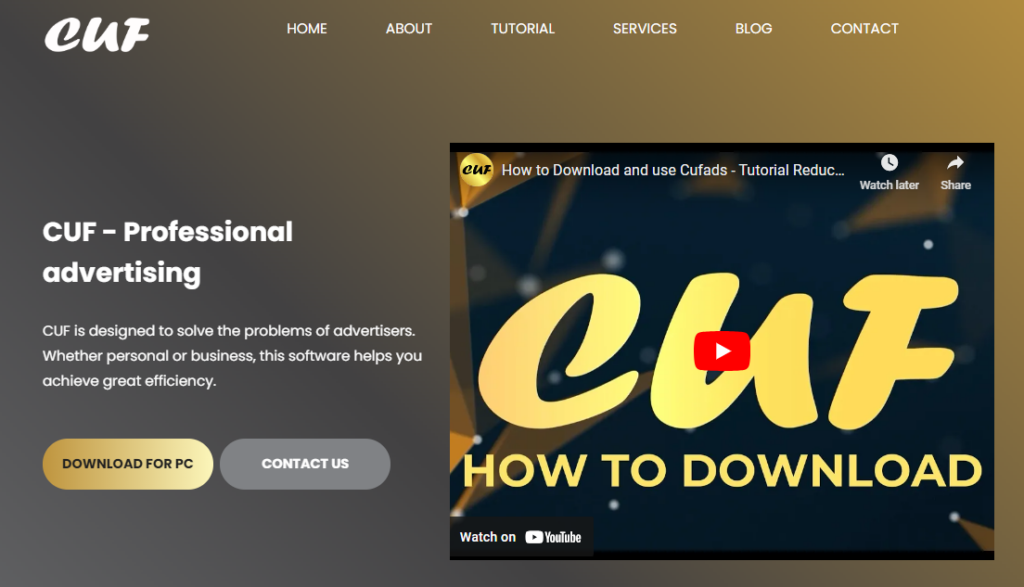
Step 1: Go to the website Cufads.com
Step 2: Click “Download now” to download the application
Step 3: Open the “Settings” section of your web browser, find the “Extensions” option, and disable “Developer mode”
Step 4: Drag and drop the CUF ADS file into Extensions to install it automatically
Step 5: Log in to your Facebook account on the browser
Step 6: Open CUF ADS extension and start using it.
When you launch the CUF ADS extension, the screen will display the interface below:
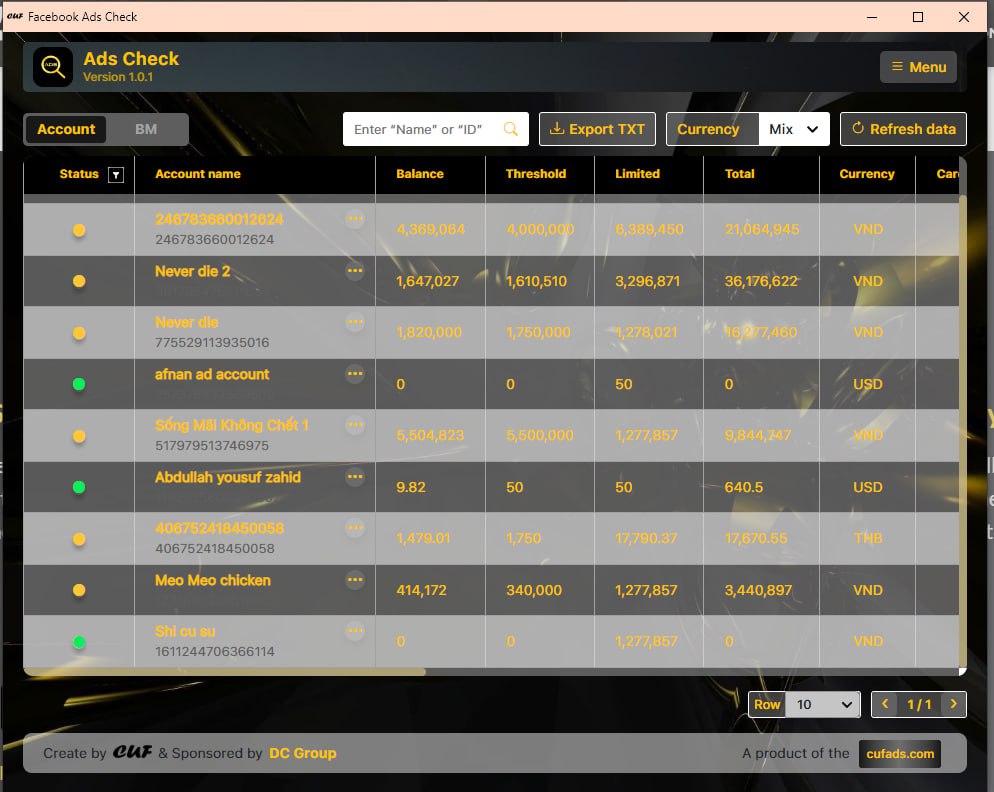
Key features:
- Status: show the status of the account, including 5 states (with 5 colors): Active, Disable, Need to pay, Due date, and Others. Each state will display the corresponding number of accounts. There’s a checkbox to select/unselect a specific state (filtering to find active accounts, for example).
- Row: to select the number of rows to display, including 10, 50, 100, or all (Max)
- Search box: to search by account name, ID, or currency unit (USD, EUR…)
- Account name column: click here to view the Campaign’s detailed information
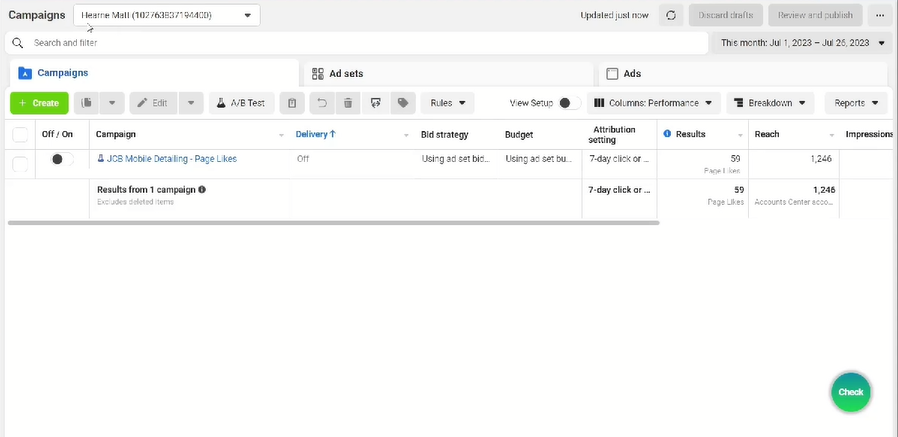
- 3 dots next to the account name: to Rename the account, Re-permission AD account (with 3 levels: administrator, advertiser, and analyst), or Delete the account
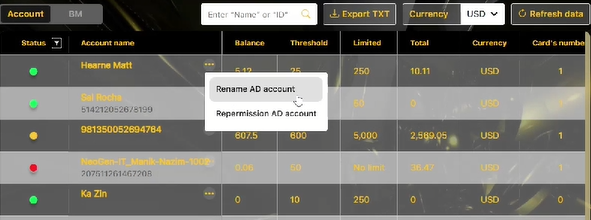
- Balance column: click here to go to the “Billing and payment” section
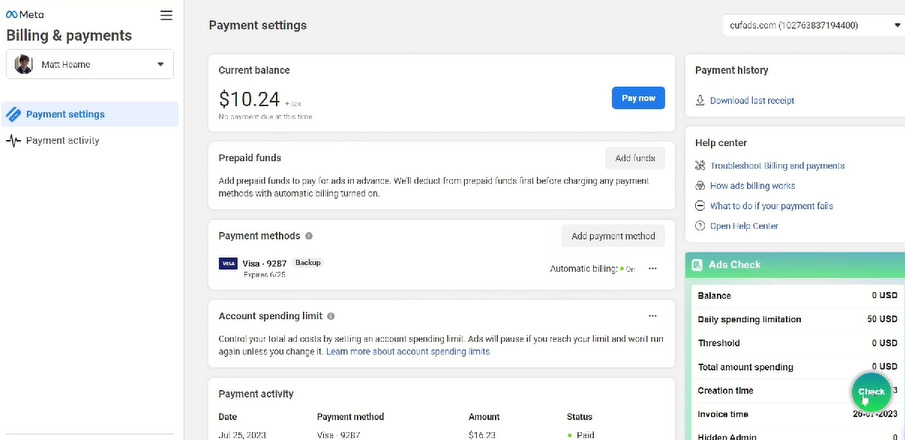
- Threshold column: click here to go to the “Ad account settings”
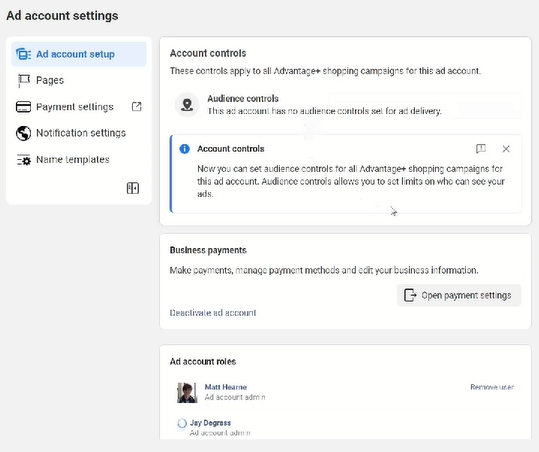
- Tab BM: to manage BM account, you can Invite people, grant “Admin access” or “Employee access”, and Delete account
With these features, you can easily manage all accounts which are running advertising campaigns. There are numerous search criteria available for you to filter accounts as you wish. Moreover, with just one click, you can easily access the detailed information page of each advertising campaign. This is how to check my ads on Facebook by using CUF ADS.
Advanced Features for Enhanced Ad Monitoring
With the CUF ADS tool, you not only learn how to check my ads on Facebook but also can manage an advanced system account used for advertising. Below are 5 extended features that CUF Ads provides to users.
1. Extended Payment
Feature:
- Simplifying Payment Processes
- Ensuring Seamless Continuity of Campaigns
CUF ADS will display all advertising account information right on the settings page, and provide a convenient information bubble feature on the Ads Manager page for users to track account information.This feature helps you limit advertising account spending appropriately, so you can quickly control your advertising spending. Of course, to be more specific, you should go to the ad details to change!
Feature:
- Detecting and Eliminating Unauthorized Access
- Enhancing Security Measures
With the CUF Ads tool, you can easily view a list of admin accounts running ads, including hidden admin. If they’re not accounts you authorized, just remove all of them from your project. If you are someone who often buys advertising accounts and gets trapped before, this function will be very helpful. This will help you against dirty sellers, hackers or cheaters. No need to be worried about hidden admins lurking in your ad assets any more!
Feature:
- Facilitating Pixel Sharing for Enhanced Tracking
- Collaboration and Insights Amplification
If you are a professional advertiser, you’re probably familiar with the concept of pixels and their importance in a project. This feature allows you to advertise Purchases on all types of advertising accounts, even if they are not part of your BM account. You can even share pixels for multiple accounts at the same time. Try it once, and you’ll be convinced immediately by its convenience.
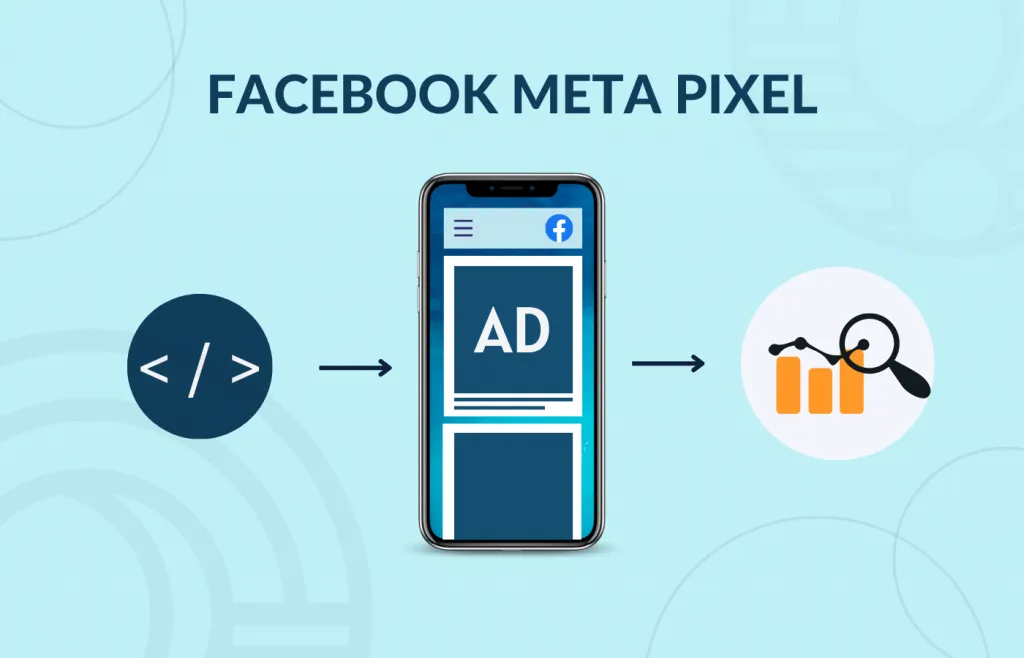
Feature:
- Concept and Execution of Shareable Ads
- Maximizing Audience Reach and Engagement
This feature allows you to share the right to manage them with many different permission options. You can even rename accounts after sharing for easy management. There are 3 levels: Administrator, Advertiser, and Analyst. Grant flexible permissions to the account system to optimize the project’s operations.
5. Super Target Ads
Feature:
- Precision Targeting Capabilities
- Optimization for Desired Audience Segments
With this feature, you can reduce advertising costs. I have reduced my advertising costs by 50% with this function. It helps me better understand the market I need to run and how many customers I have. Beside that, you can add more choices than the 25 interests that Ads Manager suggests by using Facebook’s target library.
Here is a brief of 5 advanced features unique to the CUF ADS extension. There are many other features integrated into this extension. With this app, I learn how to check my ads on facebook and also many other cool things. Follow the articles on this blog to explore more!
Conclusion
Overall, monitoring advertising campaigns brings many benefits. Understanding key metrics will help you gain deeper insights into the ongoing campaigns. You’ll know when a campaign is veering off track to make appropriate adjustments. However, if you’re still struggling with the question “how to check my ads on Facebook”, then CUF ADS is the perfect solution. Visit https://cufads.com/ to explore the basic features of the application. If interested, quickly sign up for an account and download it to experience it right away.