Welcome back to the CUF ADS Blog! In recent days, we’ve discussed a lot about Facebook ads, including how to set them up, manage them, and increase CTR for Facebook ads. However, there’s another issue you can’t overlook, which is the ad delivery process. These are common problems with Facebook ads and fall under the category of “Facebook delivery no ads” issues.
Sometimes you might encounter notifications like “Delivery Not Optimizing” or “Delivery Issues.” Although this is a common issue, it can easily confuse Facebook advertisers because they don’t understand the root cause of the problem. In this article, we will explore the causes and solutions for this problem to ensure your ads reach their intended audience. Let’s go!
Contents
Introduction
You have spent a lot of time and effort designing an ad and running it on the Facebook platform. However, all you receive is a notification: “Delivery Not Optimizing.” This means your ad is not reaching its target audience. In other words, Facebook users, your potential customers, are not seeing this ad.
In fact, this “Facebook delivery no ads” issue relates to the concept of Facebook Ad Delivery. The causes of the problem are quite varied, but the most common ones include: Targeting Issues, Budget Constraints, Ad Quality Concerns, Policy Violations, and Technical Glitches. We will clarify these issues in the next section of the article.
Understanding Facebook Ad Delivery
Before clarifying the issue of “Facebook delivery no ads”, let’s explore the concept of Facebook Ad Delivery. This is a process that ensures the effectiveness of Facebook ads by reaching the right audience at the right time, optimizing engagement and conversion rates. However, when this process encounters errors, it means your ad is not performing as expected, which consequently impacts the entire campaign.
So what determines Facebook Ad Delivery? It’s the complex algorithms of Facebook itself. These algorithms evaluate your ads based on various intricate factors, which sometimes seem incomprehensible to us. This is why one ad may be restricted while another, even though they appear quite similar. In the next section, we will analyze specific causes of the issue you are facing.

Common Causes of Facebook Delivery no Ads Issues
The causes of “Facebook Delivery no Ads” issues are varied, but some of the most common include:
- Targeting Issues: Poorly defined or overly narrow audience targeting can prevent your ads from being delivered effectively. Typically, if the ad audience is below 1000 people, Facebook will display a red warning and request a larger audience size (gold or green level).
- Budget Constraints: Insufficient budget can lead to your ads being shown less frequently, thereby limiting their reach. Normally, when starting an advertising campaign, you select a maximum budget and then allocate it daily. If the initial budget is too low and insufficient for allocation, delivery issues may arise.
- Ad Quality Concerns: Low-quality ads may receive poor engagement, reducing their delivery priority. An ad rated poorly could result from unappealing content to the target audience, unattractive images, unprofessional design, lengthy text, offensive content, or misunderstandings.
- Policy Violations: Ads that breach Facebook‘s policies may be restricted or rejected altogether. If encountering this issue, Facebook may reject your ad immediately. Check Facebook’s policy list to identify any mistakes, such as deceptive practices or adult content.
- Technical Glitches: Technical issues or errors in ad setup can disrupt delivery. These can include problems with the Facebook pixel code, payment errors, incorrect formatting, or, in unfortunate cases, issues arising from Facebook’s updates or server errors.
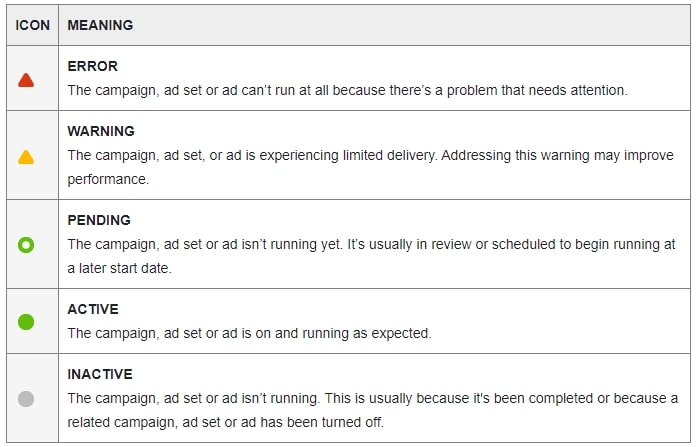
Troubleshooting and Resolving Facebook Delivery no Ads Issues
Here’s a step-by-step guide to troubleshooting and resolving common delivery problems:
- Review Targeting Settings: Verify that your targeting parameters align accurately with your intended audience demographics, interests, and behaviors.
- Increase Ad Budget: Allocate a budget that is adequate to support your desired ad delivery frequency and reach. Adjust your daily or lifetime budget settings accordingly.
- Enhance Ad Quality: Improve the quality of your ads by refining ad copy to be compelling and clear, optimizing visuals to be eye-catching and relevant, and ensuring overall ad relevance to your target audience.
- Adhere to Policies: Double-check your ads to ensure compliance with Facebook’s advertising policies, avoiding content that may lead to ad disapproval or restrictions.
- Monitor Technical Updates: Stay informed about Facebook’s platform updates and changes that may impact ad delivery. Be prepared to address any technical glitches promptly, such as issues with Facebook Pixel, payment errors, or ad formatting.
By following these steps, you can troubleshoot and resolve Facebook ad delivery issues effectively, ensuring your ads reach the intended audience and maximize their performance.

Preventing Future Facebook Delivery no Ads Issues
To avoid future delivery problems, implement these proactive strategies:
- Conduct Thorough Audience Research: Define your target audience precisely by understanding their demographics, interests, and behaviors. Use Facebook’s audience insights tools for deeper understanding.
- Set Realistic Campaign Goals: Establish clear and achievable objectives for your campaigns. Align your budget and resources accordingly to support these goals effectively.
- Create High-Impact Ad Creatives: Design ads that are visually appealing, compelling, and relevant to your target audience. Use engaging copy and eye-catching visuals to capture attention and drive action.
- Regularly Review Ad Performance: Monitor key performance metrics such as click-through rates, conversion rates, and ad relevance scores. Analyze the data to identify trends and make necessary adjustments to optimize campaign performance.
- Stay Updated with Policy Changes: Stay informed about any updates or changes to Facebook’s advertising policies. Ensure that your ads comply with these policies to avoid rejection or restrictions.
By implementing these strategies, you can proactively prevent future Facebook ad delivery issues and optimize the effectiveness of your advertising campaigns.
Conclusion
Clearly, Facebook Ad Delivery plays a crucial role in advertising campaigns. It determines the extent to which your target audience is reached, directly impacting conversion rates and campaign effectiveness. Hopefully, through this article, you now have a better understanding of “Facebook Delivery no Ads” issues. If you happen to encounter any problems, try following the troubleshooting steps above to resolve them.
To prevent future delivery issues, we recommend using the CUF ADS – Check ads Facebook assistance software. Its unique features will help optimize ad performance and prevent delivery problems. For more details, please read the article: How to check my ads on Facebook faster and easier? (updated 2024)
Additionally, if you need more information about this application, visit https://cufads.com/ to explore the basic features of the application. If interested, quickly sign up for an account and download it to experience it right away.