Online advertising is becoming increasingly popular among businesses. It encompasses a variety of forms, suitable for all types of businesses and customers. Alongside the growth of online advertising, Instagram has gradually become a popular online advertising platform. Eye-catching images and simple, accessible messages make it easy to create trends. However, despite its undeniable advantages, Instagram still has some limitations. One of these is the “Ad Account Not Found” error – a fairly common issue that, if not resolved promptly, can significantly affect advertising effectiveness.
More specifically, one of the major advantages of online advertising is its ability to reach and accurately target the audience, making it more effective and cost-efficient compared to traditional advertising. Today, in this CUF Ads Blog post, we will find ways to limit the drawbacks, thereby helping online advertising to maximize its effectiveness.
Contents
Understanding the “Ad Account Not Found” Error
What is the “Ad Account Not Found” Error?
This is a common issue that occurs when an advertiser attempts to access their ad account and is unable to locate it. This error can have significant implications for businesses relying on Instagram for their marketing efforts. It can disrupt ongoing ad campaigns, delay new promotions, and ultimately impact the overall effectiveness of an advertising strategy. Prompt resolution of this error is crucial to maintaining a seamless advertising operation and ensuring that marketing objectives are met.
What causes this error?
Several factors can contribute to the occurrence of the “Ad Account Not Found” error on Instagram:
- Incorrect Login Credentials: Using incorrect login credentials for either the Instagram account or the ad account can prevent access. Double-checking the username and password can often resolve this issue.
- Disabled or Temporarily Locked Instagram Account: If Instagram has disabled or temporarily locked your account due to policy violations or suspicious activity, you may encounter this error. Resolving any issues with your account status is necessary to regain access.
- Non-Existent or Deleted Ad Account: Attempting to access an ad account that does not exist or has been deleted will result in this error. Ensuring that the ad account is active and has not been removed is important.
- Internet Connectivity Issues or System Glitches: Poor internet connectivity or temporary system glitches on Instagram’s end can also cause this error. Checking your internet connection and waiting for system issues to be resolved can help.

And its consequences?
Failing to address the “Ad Account Not Found” error promptly can lead to several negative consequences:
- Interrupted Ad Campaigns: Ongoing ad campaigns may be paused, leading to a loss of momentum and potential customers.
- Delayed Promotions: New marketing initiatives can be delayed, impacting time-sensitive promotions and sales.
- Reduced Reach and Engagement: Inability to run ads can decrease brand visibility and audience engagement.
- Financial Loss: Investment in advertising may go to waste if campaigns cannot be executed as planned.
- Negative Impact on Brand Reputation: Prolonged issues can harm the brand’s reputation, as customers and stakeholders may perceive the business as unresponsive or unreliable.
Addressing the error quickly ensures that advertising efforts remain effective and business goals are achieved without unnecessary disruptions.
Troubleshooting Steps to Resolve the “Ad Account Not Found” Error
Verify Login Credentials
The first method, also the most basic one, is to verify your login information for your Instagram account. Try logging in again, double-checking that you are using the correct Instagram account linked to your ad account. Ensure you enter the correct username and password. If needed, reset your password using Instagram’s password recovery options.

Restore Instagram Account
This method applies in cases where your Instagram account is disabled or temporarily locked. In such situations, you need to restore it. Log into your Instagram account and follow the instructions to address the reason for the account lock. You may need to verify your identity or provide necessary information. If your account was disabled due to policy violations, you may need to submit a request to Instagram for account reactivation.
Create Instagram Ad Account
This method applies when you do not have an Instagram ad account yet. In that case, you need to create one. Follow these steps:
- Visit https://business.facebook.com/
- Log in your Facebook account
- Go to the “Ad Accounts” section
- Create a new Ad account
- Ensure that the new Ad account is linked to your Instagram account
Troubleshooting technical issues
If the cause of the “Ad Account Not Found” issue is technical, the troubleshooting steps are straightforward. Try the following methods:
- Restarting your device: It turns out, this is one of the simple yet effective methods often applied whenever issues arise. Restart your phone and then try running your Instagram ads again to see how it goes.
- Update the Instagram app: Go to your app settings, check if you’re using the latest version of Instagram. If not, visit your phone’s app store and download the latest update. Remember to clear the cache before running the app again.
- Try again later: Sometimes (though very rarely), the error may occur due to issues on the application’s server side. Close the app and try again later, or check online to see if Instagram is experiencing any outages or issues.
Contact Instagram Support
If you have tried all the above methods and still encounter the error, contact Instagram support for assistance.
- Go to the Instagram Help Center
- Provide detailed information about the issue
- Follow any additional instructions provided by Instagram support

Preventive Measures to Avoid the “Ad Account Not Found” Error
Here are some preventive measures to minimize the chances of encountering this error:
- Securely store login credentials: Safeguard your login details for both Instagram and the associated ad account. Use strong passwords and consider using a password manager.
- Maintain a stable internet connection: Ensure you have a reliable internet connection when accessing Instagram or managing ad accounts to avoid connectivity issues.
- Regularly update the Instagram app and web browser: Keep the Instagram app and your web browser up to date with the latest versions to benefit from bug fixes and security patches.
- Stay informed with Instagram notifications: Pay attention to notifications from Instagram regarding updates or changes related to ad accounts. Stay proactive in adapting to any policy changes or new features.
Following these preventive measures can help minimize disruptions and maintain smooth operations when managing your Instagram ad campaigns.
Conclusion
Therefore, while “Ad Account Not Found” may not be a severe error, if left unresolved, it can significantly impact your advertising campaigns. If you happen to encounter this issue, try applying the methods outlined in the article to resolve it. Wishing your advertising campaigns continued effectiveness and success.
Additionally, if you’re interested in optimizing your Facebook advertising campaigns and minimizing issues, consider using CUF ADS Tool – Check Ads Facebook! Detailed information is provided in the article: How to check my ads on Facebook faster and easier? (updated 2024)
Please help us share this article if you find it helpful. Feel free to leave a comment below if you have any questions or feedback. Don’t forget to follow CUF ADS blog to stay updated with valuable information. Thank you for your time.