Facebook has become essential to contemporary life. There, you can be entertained, connect with friends around the world, exchange information, and even do business effectively. It can be said that the advent of Facebook has taken online business to a new level. Facebook, with around 2.9 billion monthly active users, has become an attractive marketing and advertising channel that everyone wants to participate in. Owning a Facebook page will bring many benefits to your business. If you are still unclear about this, let’s learn more about how to create Facebook page and manage it in the simplest way. This is CUF ADS Blog where we can discuss all aspects related to Facebook, Ads, and Business.
Contents
About Facebook page
A Facebook page serves as a community information hub, typically representing an organization, business, or individual, with the primary goal of providing information and engaging with followers. Essentially, a Facebook page is an enhanced Facebook account equipped with additional features, such as Likes, Followers, and Page Insights.
The important of Facebook page
Before talking about how to create a Facebook page, let’s explore some of its main benefits. Based on the concept mentioned above, it is easy to see the advantages of having a Facebook page:
- Enhanced Brand Awareness: Increase brand visibility and recognition among potential customers.
- Targeted Audience Reach: Connect with a specific audience tailored to the page’s niche or industry.
- Community Engagement: Build relationships, foster interactions, and gather feedback from followers.
- Effective Communication: Share important updates, announcements, and promotional content directly with the target audience.
- Valuable Insights: Gain insights into audience preferences, demographics, and engagement patterns to inform marketing strategies.
How to create Facebook page Step by Step
Step 1: Create a Facebook Account
- Visit Facebook.com and select ‘Sign up’ if you don’t have an account.
- Fill in your personal information in these fields.
- Click ‘Sign up’.
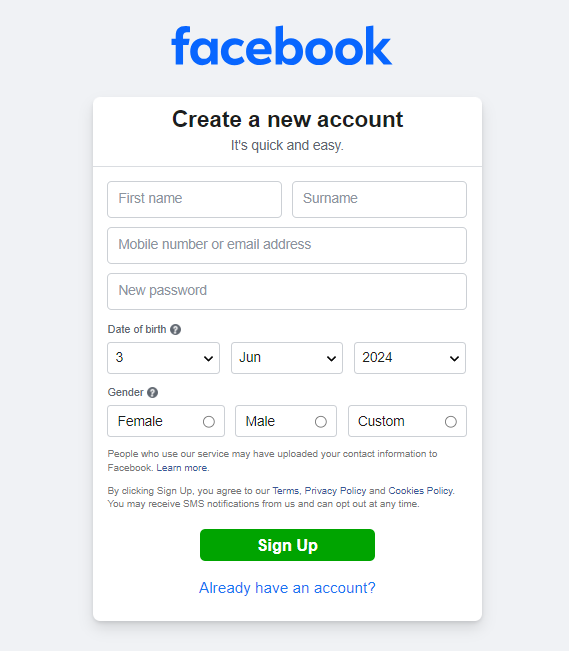
- Log in to the Facebook account you just created.
- On the Facebook homepage, click ‘Menu’ in the top right corner.
- Select ‘Create Page’ from the list.
- Fill in your personal information in these fields: Page name and Category (required), and Page Bio (optional)
- Click “Create page”
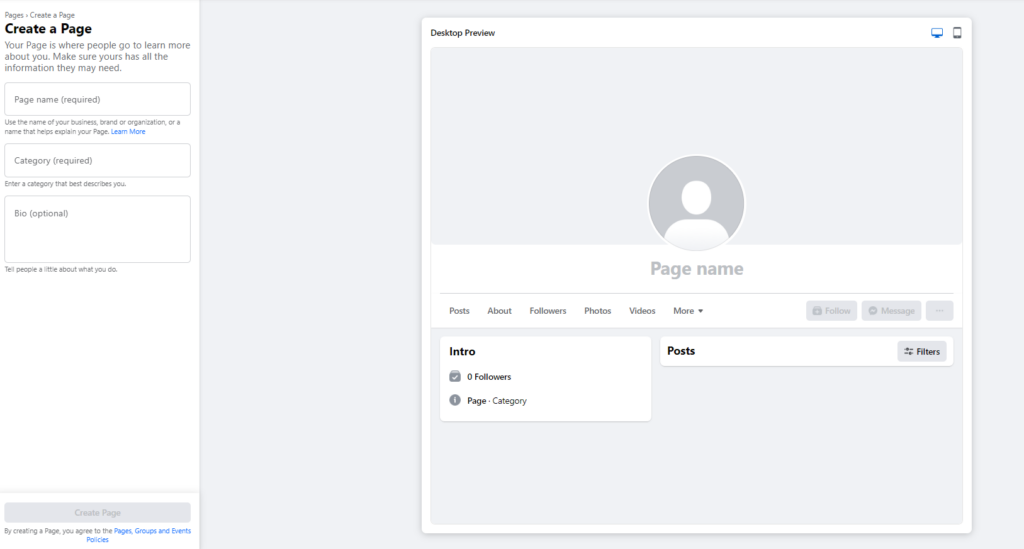
Step 3: Customize Your Page
This part is very important as it helps create the initial impression viewers will have of your page.
- Choose images: including a profile picture and cover, with the correct dimensions of 170×170 (profile picture) and 851×315 (cover).
- Add “Action Button”: choose the button you want to display on top of the page, such as ‘Sign Up,’ ‘View Shop,’ or ‘Send Message,’ etc.
At this point, you have completed most of the steps to create a Facebook page. There are a few additional settings to choose from:
- Connect to WhatsApp (skip if you don’t need it)
- Invite friends to like your new page (as many as possible)
- Set up page notification
- Edit details infomation
Now you know everything about how to create Facebook page. You can also edit some Privacy information if you wish, similar to a Facebook account.
Managing Your Facebook Page
Publishing Posts
You already have a Facebook page to serve your business. But if you only know how to create Facebook page, that’s not enough. You also need to know how to create a lot of content for the page through posts. Your tasks include:
- Create engaging and informative content that resonates with your target audience.
- Choose post formats: such as text posts, images, videos, and live streams.
- Schedule posts: to save time and maintain a consistent posting schedule.

Engaging with Your Audience
The level of interaction reflects the interest of Facebook users in your posts. In addition to producing posts with quality content, you can maintain and increase interaction through the following methods:
- Respond to comments and messages promptly
- Encourage discussions and answer questions from your followers
- Run contests and giveaways to generate excitement and boost engagement
Analyzing Page Insights
Don’t forget, one of the important features that Facebook provides you is Page Insights. Utilize it for the following tasks:
- Track your Page’s performance.
- Determine which types of content are most successful and adapt your strategy to match
- Gain insights into your audience demographics and interests
Advanced Page Management
Changing the Page Name
After learning how to create Facebook page and develop its content, you need to know a few other equally important things, like change a page name.
- Go to your Page’s Settings.
- Click “General” and then select “Name”
- Enter the new name and click “Review Changes”
Adding Admins
- Go to your Page’s Settings.
- Click on “Page Roles.”
- Enter the email addresses of the people you want to add as Admins and select the appropriate role.
Deleting a Facebook Page
- Go to your Page’s Settings.
- Click “General” and then select “Remove Page.”
- Note that this action is irreversible.
Think about it very carefully. You’ve put a lot of effort into learning how to create Facebook page and build its content, so don’t just delete it so easily. Let’s hide it instead of permanently deleting it, if it’s not truly necessary yet. You can choose ‘Page Visibility’ to temporarily hide your page.

Promote Your Facebook Page with CUF ADS
Now you understand how to create Facebook page and manage it in a basic way. When you’re just starting out, you might feel overwhelmed and need to learn a lot. In the long run, managing a Facebook page will become increasingly complex and time-consuming. Not to mention that you may have to manage multiple pages simultaneously.
Whether you’re a newcomer or experienced, managing and maintaining a page is truly a challenge. Understanding this, we’ve designed a dedicated app to assist you, its name is CUF ADS.
In summary, CUF ADS is an application specifically designed for Check Ads Facebook. It was developed by marketing experts. Whether personal or business, CUF ADS will also help streamline the advertising process to be more effective. For more information, please read this article: How to check my ads on Facebook faster and easier? (updated 2024)
Conclusion
In summary, through this article, we want to share how to create Facebook page, and the importance of a Facebook page for business. Building a strong Facebook page serves as a solid foundation for a successful advertising campaign, helping you achieve your business goals. Be careful to proceed step by step, from creating a Facebook page to deploying content, regularly interacting with followers to maintain connections. And don’t forget to use the CUF ADS tool as a powerful assistant in optimizing the activities of your Facebook page. Visit https://cufads.com/ to explore the basic features of the application. If interested, quickly sign up for an account and download it to experience it right away.