Welcome back to the CUF ADS Blog! How was your weekend? Are you ready to get back into the work routine? Today, we will discuss a rather familiar concept in the field of advertising. Have you ever scrolled through Facebook or Instagram and come across an interesting ad? You click on it to view the ad, and a moment later, Facebook/Instagram suggests a few similar ads to you. Have you ever wondered why this happens? And why do advertisers do this? What benefits does it have for a business’s product marketing? How does displaying ads like that affect the user experience? To explain this, we need to clarify the concept of Multi Advertiser Ads Facebook. Let’s get started!
Contents
Introduction
Nowadays, advertising has become more diverse. People no longer run ads indiscriminately. Displaying a large number of ads, sometimes irrelevant to the target audience, is not only ineffective but also creates a poor user experience, and can even be counterproductive. Therefore, a new requirement has emerged in the field of advertising: optimizing ad effectiveness, driving conversions, increasing sales, saving costs, and avoiding a negative user experience. This is also when digital platforms like Facebook introduce a completely new form of advertising: Multi-Advertiser Ads.

What is Multi Advertiser Ads Facebook?
Multi-Advertiser Ads for Facebook is a feature that allows multiple advertisers to appear within a single ad unit on Facebook. This format takes advantage of Facebook’s algorithm to display ads from different advertisers that are relevant to the user’s interests based on their online behavior and interactions.
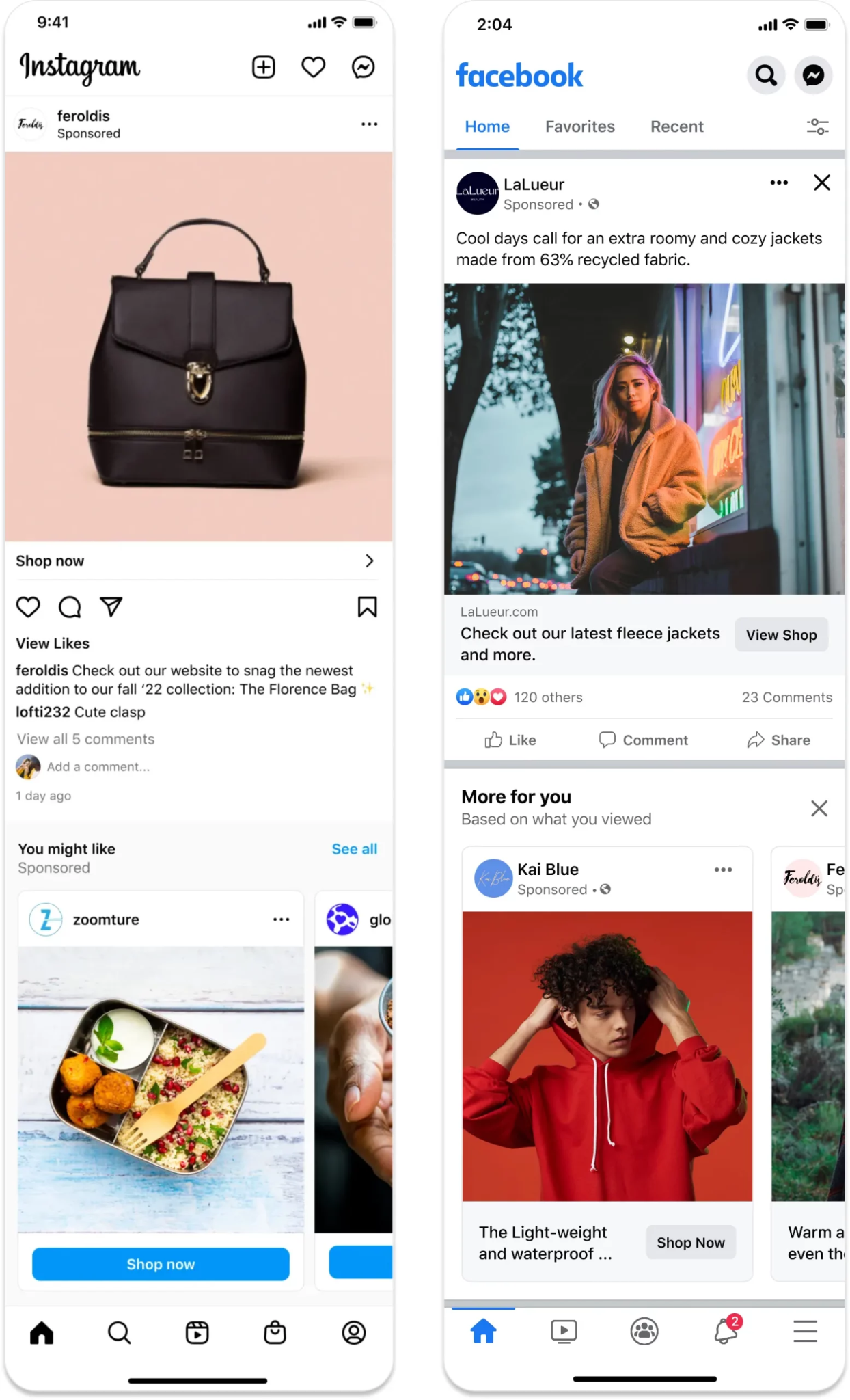
How does Multi Advertiser Ads Facebook work?
An ad unit is an advertising display area that contains ads from various businesses. These ads may be related in terms of content or not, but most importantly, they are personalized based on user data. The primary purpose of this personalization is to drive purchasing behavior or achieve other objectives desired by the businesses.
Accordingly, when you create an ad and enable the Multi-Advertiser Ads feature, it means that your ad will be placed into an ad unit and displayed alongside ads from other organizations or individuals to various target users.
Benefits of using Multi Advertiser Ads Facebook
- Personalization: The ads shown are tailored to the user’s preferences and interests, improving the likelihood of engagement.
- Efficiency: It allows advertisers to reach their target audience more effectively without the need for individual ad placements.
- Cost-Effectiveness: By sharing ad space, advertisers can reduce their advertising costs while still maintaining visibility.
- Enhanced User Experience: Users see more relevant ads, which can make the ad experience less intrusive and more enjoyable.
- Increased Competition: Multiple advertisers can bid for the same ad space, which can drive up the quality and relevance of ads displayed.

Multi Advertiser Ads Facebook helps improving the likelihood of engagement and reduce advertising cost
Creating Multi Advertiser Ads Facebook
- Step 1: Create an Ad in Ads Manager
- Step 2: At the ad set level, click “Placements” → Advantage+placements → Edit → Manual placements → Tick the checkbox you’d like.
Placements are included:
- Facebook Feed
- Video on Facebook
- Facebook Stories
- Facebook Reels
- Instagram Feed
- Step 3: At the ad level, click “Ad setup” → tick the checkbox Multi-advertiser ads
Uncheck to disable this feature.
- Step 4: Publish your Ad
Best practices for using Multi Advertiser Ads Facebook
These are 4 practices which can maximize the effectiveness of your Multi-Advertiser Ads campaigns on Facebook and achieve your advertising goals more efficiently:
- Target the Right Audience: Use Facebook’s extensive targeting options to define your audience based on demographics, interests, behaviors, and more. Make sure your ads target individuals who are most likely to be interested in your products or services.
- Optimize Ad Creatives: Create ad creatives that are visually appealing and optimized for various placements and devices. Consider factors such as image dimensions, text length, and video formats to ensure that your ads look good and perform well across different platforms and screen sizes.
- Utilize Relevant Ad Extensions: Take advantage of ad extensions such as call-to-action buttons, links to additional content, and product catalogs to provide more information and encourage user engagement. Choose extensions that are relevant to your campaign objectives and audience preferences.
- Monitor Campaign Performance: Regularly monitor the performance of your Multi-Advertiser Ads campaigns using Facebook’s analytics tools. Pay attention to metrics such as click-through rate, conversion rate, and return on ad spend (ROAS) to gauge the effectiveness of your ads. Use this data to make data-driven adjustments and optimizations to improve campaign performance over time.
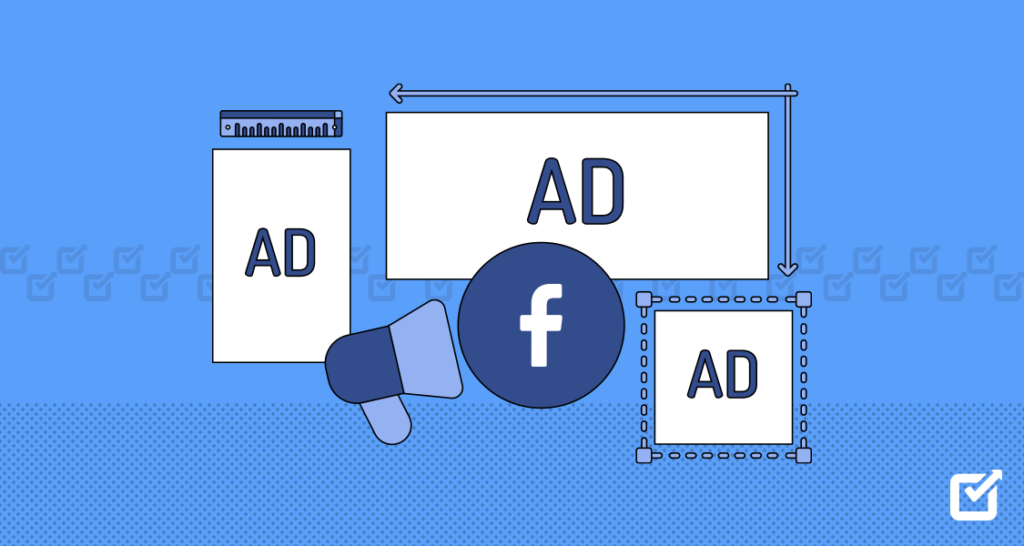
Target the Right Audience is very important in running Ads Campaign
Conclusion
In general, Multi Advertiser Ads Facebook has elevated marketing advertising to a new level. It brings numerous tangible benefits, such as optimizing ad effectiveness, enhancing user experience, and increasing competitiveness for businesses. However, to maximize the benefits of Multi Advertiser Ads Facebook, you must build your ads effectively from the initial stages. Designing ad campaigns and segmenting ad sets must be done meticulously. The target customer file must be accurately identified to ensure ads reach the right audience and achieve effectiveness.
CUF ADS Tool is specifically designed for monitoring Facebook Ads For any professional advertiser, whether running Single-Advertiser Ads or Multi-Advertiser Ads, effective management is crucial. When dealing with numerous accounts and Facebook pages, managing a large number of ads can be challenging. Don’t forget about CUF ADS – an application is specifically designed for Check Ads Facebook and will help streamline the advertising process to be more effective. The unique features of CUF ADS are detailed in the article: How to check my ads on Facebook faster and easier? (updated 2024)
Additionally, if you need more information about this application, visit https://cufads.com/ to explore the basic features of the application. If interested, quickly sign up for an account and download it to experience it right away.